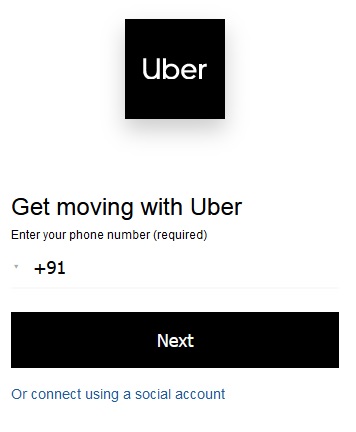
Login to the Uber.com on your favorite browser on your computer.
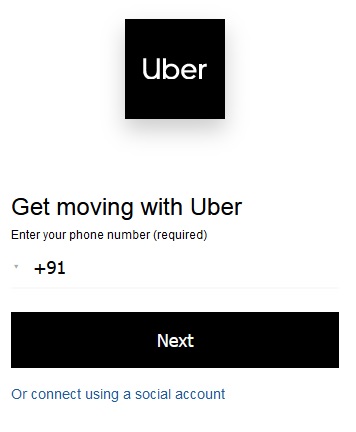
On the top right corner click your username.
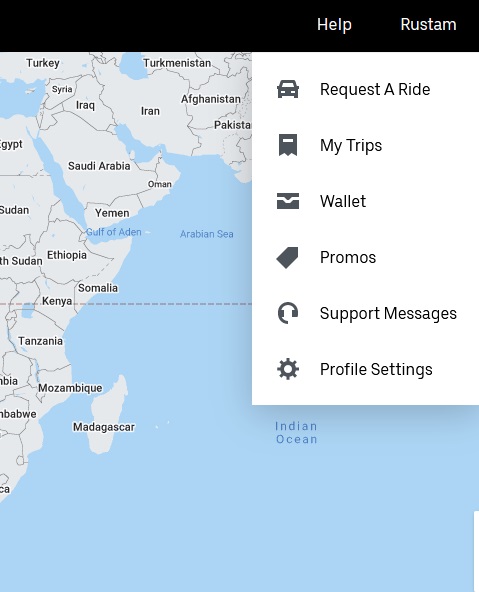
Step 3:
In the drop down menu, click “My Trips”.
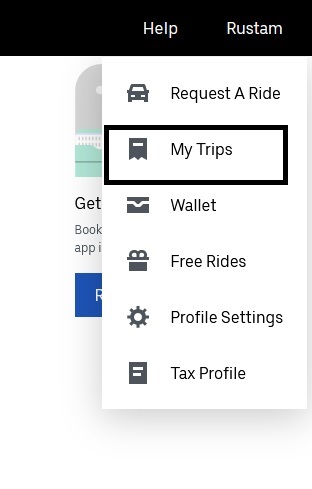
Step 4:
Select the trip you want a receipt for and click “Save Invoice” to download a PDF of the receipt.
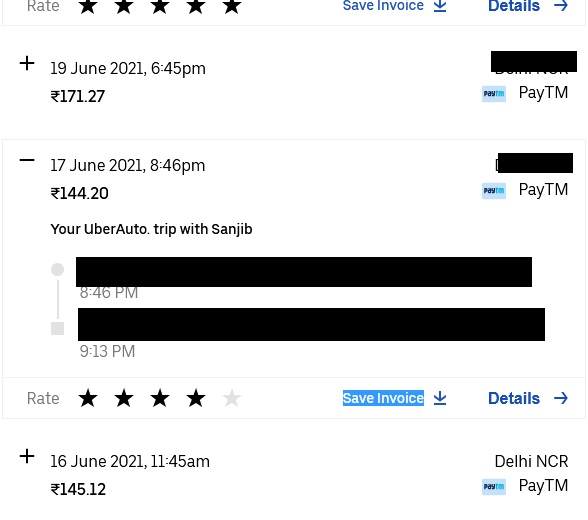
Step 5:
Open the PDF receipt downloaded and press control + P if you’re using Windows or press Command key + P if you’re using MAC to open the print window.
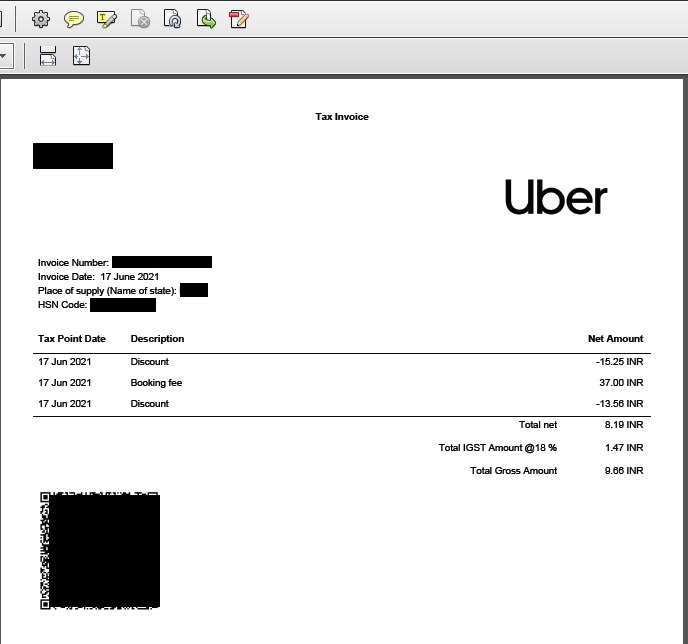
Step 6:
Press “Print” in the window to print it.
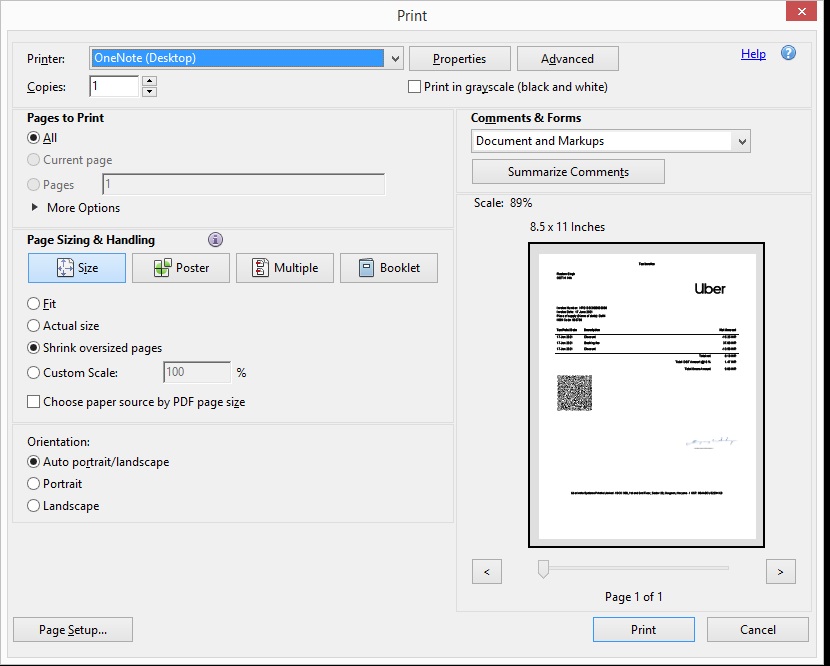
Note! You don’t have to do it manually. Just connect to WellyBox and get all your receipts organized and ready for your action! Download, print, send or store with a click of a button.
Connect with WellyBox from your favorite browser.
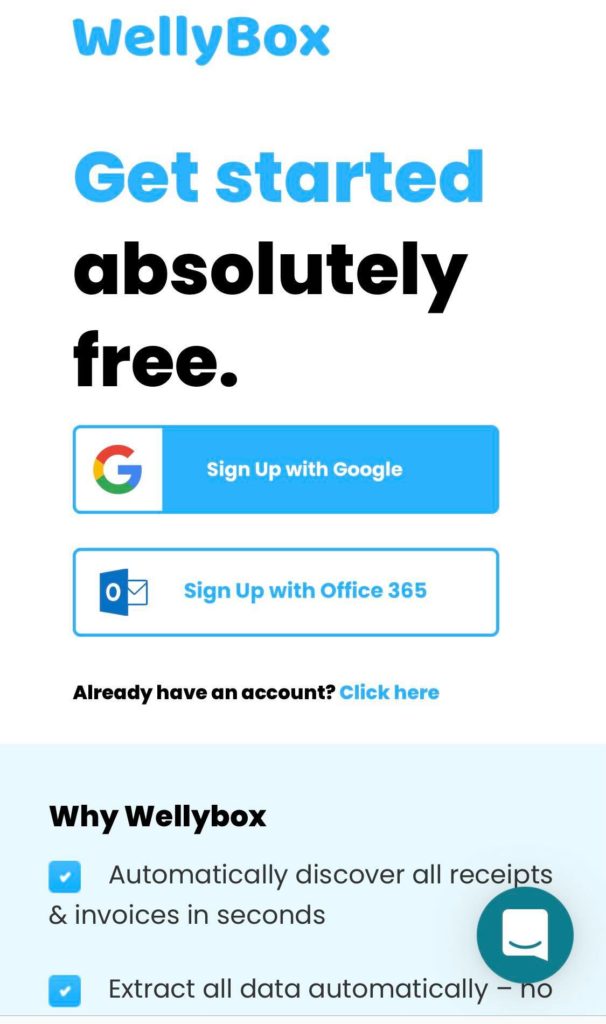
In the Dashboard, you will see all the receipts because WellyBox has collected them from your inbox including Uber receipts. Locate the ones you want in the dashboard.
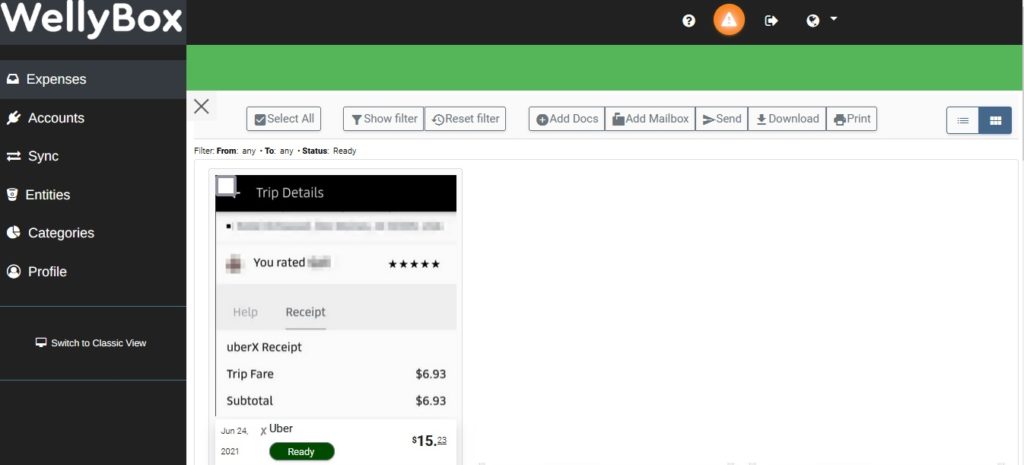
Click on the receipt you want. Press control + P if you’re using Windows or press Command key + P if you’re using MAC to open the print window and press “Print”. That’s it!
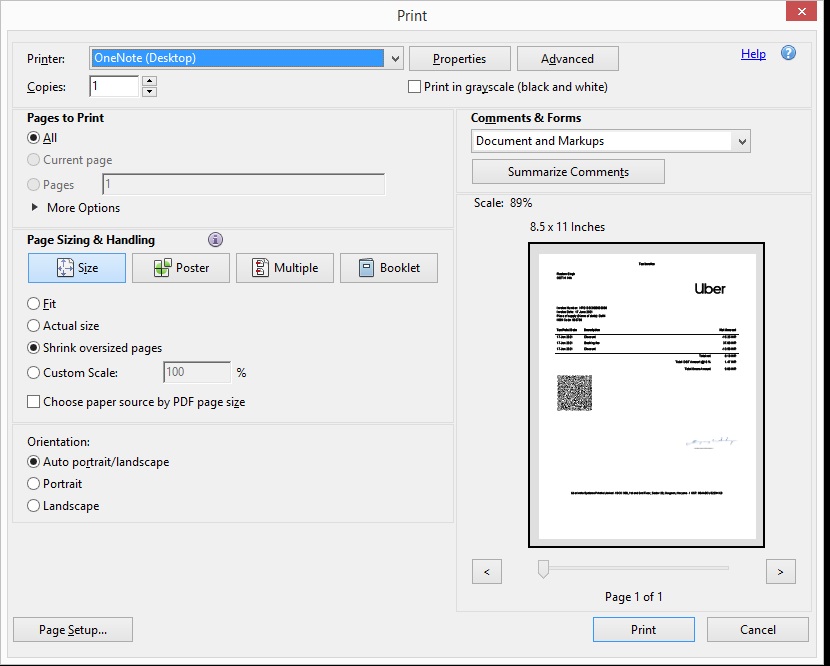
If you prefer to automate the process you can learn more about our automatic expense management tool.
FAQs
No credit card required.
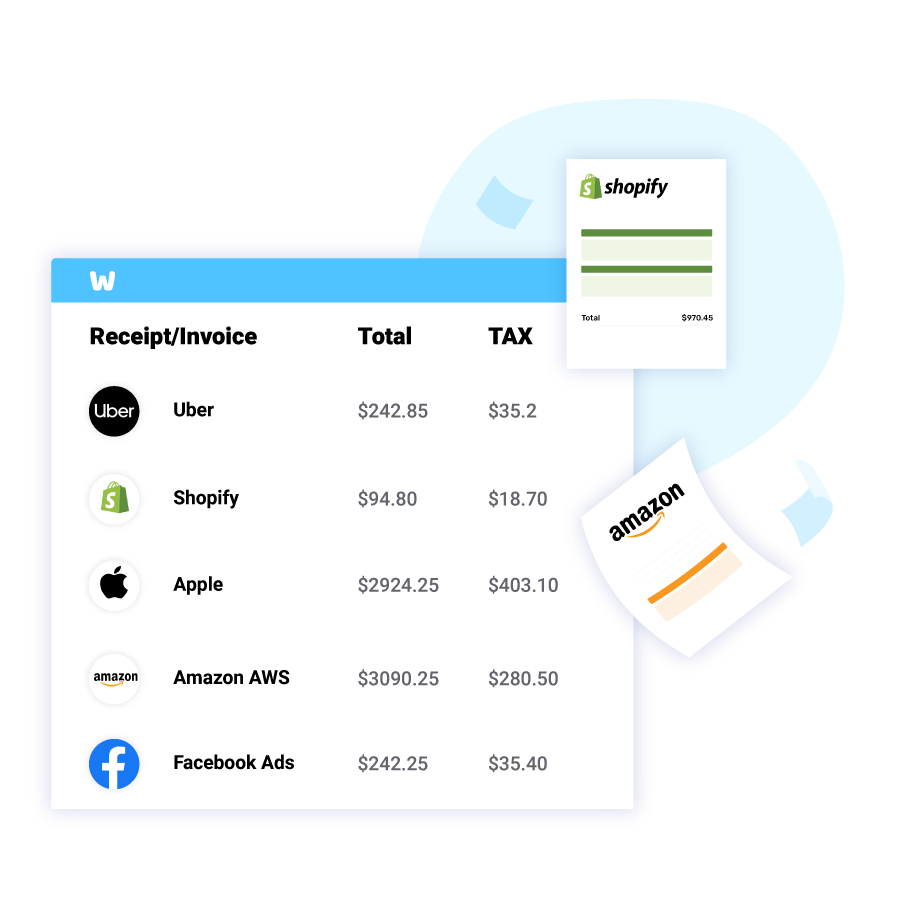
Features
Company
Get Started
Contact
Privacy

WellyBox is a 2024 modern “CRM for your receipts”. It is the go-to solution for small businesses seeking a customized receipt management solution. Processing over 70 million documents and proudly serving 45,000+ happy customers from 51 countries, WellyBox is the top leader in the pre-accounting field, specializing in collection of receipts, data extraction, and automated data entry from receipts and invoices. Our AI & OCR-driven platform seamlessly finds all your receipts in the organization’s email accounts, organizes them, and ensures they are sorted and stored for easy access. WellyBox converts receipts into Excel spreadsheets, enabling detailed analysis and reporting, and seamlessly integrates with top accounting software such as QuickBooks, Xero, and FreshBooks, ensuring a smooth transition of financial data into your accounting workflows.